Introduction
You might call me impulsive and crazy, but one of the only things I miss from Android is Symfonium, it’s the best music player app for people who self host. It supports Jellyfin and Subsonic and local music and is one of the few music players that feels complete. iOS Jellyfin apps don’t compare to the experience Symfonium gave me.
I decided to make a DIY music player and pretend it’s the early 2000’s! :) It’s pretty cheap so I hope you’ll make it! I do software tweaking to fit my needs but you don’t need to follow everything to make this work, do what serve you and makes you comfortable! :)
What You Need?
- A miniature phone (you can buy one for cheap on Aliexpress or Amazon)
- Camera cover stickers
- A PC (Windows/Linux/MacOS)
- UAD GUI installed on your PC - https://github.com/0x192/universal-android-debloater https://github.com/Universal-Debloater-Alliance/universal-android-debloater-next-generation/
Step 0 - Cover the device’s cameras.
Just in case. My device runs Android 10 and I couldn’t take any risks so I covered the cameras with specialised stickers I ordered from Aliexpress. If I could, I would break the microphone, but alas.
Step 1 - Debloating the miniature phone
Those phones come with basic apps installed and quite a bit of bloat. If you’ve ordered something similar to mine, you’ve got 16GB of storage and 2GB of RAM. Yeah… Not a lot…
First step is to enable developer mode, clicking on build number several times should do the trick. Next, enter developer options and enable USB debugging.
Second step, connect the device to your PC and open UAD software, the name of the device should appear on top of the program alongside a list of apps you can uninstall/disable.
Read carefully through the list and uninstall unnecessary bloat. It takes a lot of trial and error to know which bloat might break your device, so don’t feel alarmed to uninstall and reinstall things.
After debloating your phone, put your phone on airplane mode and then connect to your wifi.
Airplane mode enhances privacy by turning off all wireless connections on your phone, including cellular networks, Wi-Fi, Bluetooth, and GPS. This prevents your device from transmitting or receiving any signals, thereby reducing the amount of data that can be collected about your location and activities.
Airplane mode also saves battery life, you could solely waste it on listening to music! :)
Step 2 - Install Symfonium
I installed it through the Google Play store. I paid for the program so I wanted to have access to it. I also wanted automatic updates. It was a risk I was willing to take. You can download it through Aurora Store, if you want, and using Google Play Store and Google Services is against your threat model.
Step 3 - Set Symfonium up and Enjoy! :3
Open the app, follow the process in the screen and enjoy your new music player!! :) I also added Symfonium widget on the home screen to give it more of a music player vibe.
I connected a MicroSD card to have more space for my music. I used 128GB, but I think 64GB or 32GB is enough. It’s up to how large your library is and how much music you wanna download.
I highly recommend going through the settings on Symfonium to tweak the interface and setup automatic downloads! :)
Enjoy!~
Bonus Step - Download Nova Launcher
I write this 24ish hours after initial setup! I got sick of the homepage: having apps scattered around all the home screen and I needed a better grid for my widgets.
Nova launcher is super easy to install and use. I’ve been using them for years at this point. I put cute image as a widget + Symfonium music player widget.
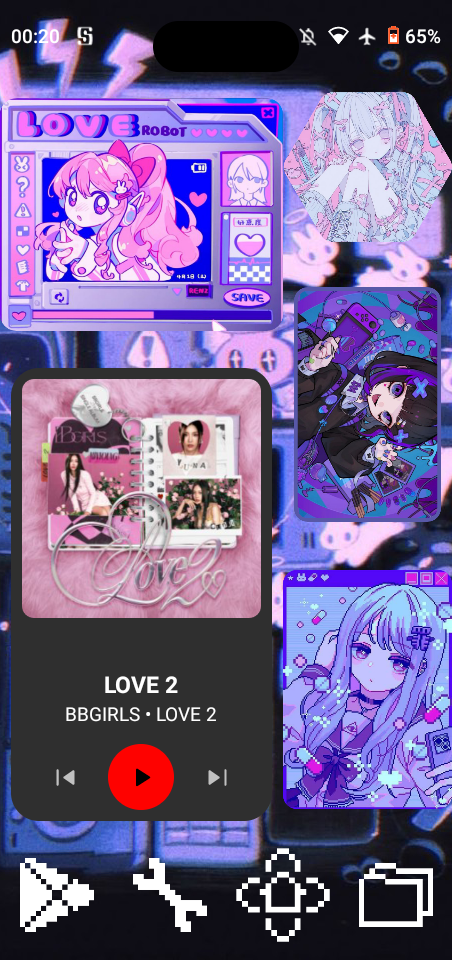
Summary
It’s a fun DIY “iPod” project which doesn’t cost a lot. The 2GB of RAM is surprisingly enough, although I internally wish it had 4GB to avoid lag… ):
Please support Symfonium developers by donating or purchasing the app if you can! :)
My only complaint in this DIY is that I can’t connect my headphones through USB C and have to use my Bluetooth ones, I looked over and over again on my disabled apps but couldn’t find a source for it and Google wasn’t helpful either.
I’ll finish this article with: be careful when debloating and don’t go overkill like yours truly! Don’t panic though as everything is reversible! :)
